Personal Checking Accounts

Get the checking account that’s designed for your needs.
We offer a selection of checking account options that let you easily manage your finances online or with our mobile app. For checking that offers the most benefits, review our top-tier options. For simple, no-frills checking, see our base-tier checking options.
All checking accounts include:
Digital banking tools
Take advantage of a online banking, mobile app, bill pay, mobile deposit, and electronic statements.
Visa® debit card
Enjoy the convenience of paying directly from your account with all the security that Visa provides.
Money Pass ATMs
Access approximately 40,000 free MoneyPass ATMs nationwide.

Premium Now Checking
Enjoy incredible perks while earning interest on your balance.3
Open an account with $100 and maintain a $1,000 daily minimum balance, and we’ll waive the $10 monthly service charge—$0 for e-statements and $2 for paper statements.4,5
- Powerful BaZing benefits1,2
- Competitive interest on your checking balance that compounds and is paid monthly.3
Select Checking

Our top-tier checking accounts feature valuable BaZing benefits
Our “Powered by BaZing” accounts provide the convenience of Digital Banking, insurance benefits, and premium discounts from more than 400,000 national and local retailers to reward the way you live, shop, and travel.
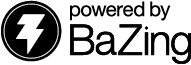
BaZing benefits include:
Shop local, save local
Browse the BaZing app to access discounts that fit each day, each plan, and each purchase.
Shop and dine at places you know and love in the BaZing savings network, locally and nationally.
Save by simply showing your mobile app coupon to retailers for instant savings.
Download the BaZing app and start saving today:
To learn more, read the Benefits Reference Guide and visit BaZing.com to access your discounts.
Your BaZing login information will be provided at account opening. If you have questions about BaZing benefits, call BaZing Customer Service at 855-822-9464 (8 – 5 p.m. CST, Monday – Friday).

Simple Checking
A low cost checking account with features that will suit your basic needs.
Open an account with $100 and maintain a $100 daily minimum balance, and we’ll waive the $7 monthly service charge—$0 for e-statements and $2 for paper statements.4,5
See if our Select checking account can save you even more! Compare accounts.
New Start Checking
Our Bank On-certified checking account makes it easy to secure your money and build your credit without the stress of monthly balance requirements or costly overdraft fees. Enjoy building your savings with the convenience of debit cards, direct deposit, and digital banking tools that simplify budgeting.
Open an account with $25. A minimal $5 service charge is charged monthly. We won’t surprise you with hidden fees—pay $0 for e-statements and $2 for paper statements.5



New Start Checking
Our Bank On-certified checking account makes it easy to secure your money and build your credit without the stress of monthly balance requirements or costly overdraft fees. Enjoy building your savings with the convenience of debit cards, direct deposit, and digital banking tools that simplify budgeting.
Open an account with $25. A minimal $5 service charge is charged monthly. We won’t surprise you with hidden fees—pay $0 for e-statements and $2 for paper statements.5

Not sure which account is right for you?
Frequently Asked Questions
What forms of identification do most customers need to present to open an account?
Please present one of these items for proof of identification:
- Drivers license
- State issued ID card
- Military ID card
- Passport
Please present one of these bills for proof of address:
- Recent utility bill
- Real estate tax billl
- Personal property tax bill
- Credit card bill
What forms of identification do the elderly and disabled need to present to open an account?
Please present one of these forms of identification:
- Drivers license
- State issued ID card
- Military ID card
- Passport
If none of the above forms of identification are available, please present one of these alternative options:
- Social Security card
- Medicare or Medicaid card
- Insurance card
-
If you are presenting one of the above alternative forms of identification, we will ask that you additionally provide one of these items that contains both your name and address:
- Organization membership card
- Voter registration card
- Utility bill
- Real estate tax bill
Who do I contact to talk about my BaZing benefits?
If you have questions about BaZing benefits, call BaZing Customer Service at 855.822.9464 (8 – 5 p.m. CST, Monday – Friday).
How do I find my Zelle® limits in the digital banking system?
Log in to Digital Banking.
From the mobile app:
- Click “Move Money”
- Click “Send Money with Zelle®”
- Click “Send”
- Choose a recipient and click “Continue”
- Click “Limits?” under $0
- Your remaining limit will display
From your desktop computer:
- Click “Move Money | Zelle®”
- Click “Send Money with Zelle®”
- Click “Send”
- Choose a recipient and click “Continue”
- Click “Limits?” under $0
- Your remaining limit will display
How do I enroll into Digital Banking?
First State Bank account holders must go to Digital Banking and click “Enroll” in order to access their banking accounts online and with the First State Bank of St. Charles mobile banking app.
All products and services are subject to approval.
1 Subject to the terms and conditions detailed in the Guide to Benefits. Participating merchants on BaZing are not sponsors of the program, are subject to change without notice, may not be available in all regions, and may choose to limit deals.
2 Insurance products are: NOT A DEPOSIT. NOT FDIC-INSURED. NOT INSURED BY ANY FEDERAL GOVERNMENT AGENCY. NOT GUARANTEED BY THE BANK.
3 Interest rate and Annual Percentage Yield (APY) may change at any time, at our discretion. Fees may reduce earnings. Interest is calculated using the daily balance method and begins to accrue no later than the business day credit is received for deposit of non-cash items.
4 Service fee based on lowest monthly balance.
5 The paper statement charge is $2 per month. For free paperless statements (e-statements), you must activate Digital Banking and sign up for e-statements.
Zelle and the Zelle related marks are wholly owned by Early Warning Services, LLC and are used herein under license.
Apple Pay is a trademark of Apple Inc., registered in the U.S. and other countries. Google Pay is a trademark of Google LLC.

